
It seems like everyone is sporting a sleek Apple Watch these days. This isn’t surprising considering how functional, fun, and stylish they are. However, with the number of different Apple Watch bands, covers, and complications, standing out is as simple as swiping over to a customized new watch face. The best Apple Watch faces are both practical and pretty. However, some cool watch faces may put a strain on your battery life.
Related: 12 Ways to Save Apple Watch Battery Life (Updated for WatchOS 7)
Jump to:
- Understanding Apple Watch Battery Drain
- What Apple Watch Complications to Avoid
- 10 Best Apple Watch Faces
Understanding Apple Watch Battery Drain
A lot of factors affect the battery life of your Apple Watch. The more you use it to track workouts, send messages, and take photos, the quicker it will run out. Even your choice of Apple Watch face can impact Apple Watch battery life.
Many cool Apple Watch faces have beautiful designs but only show the time, saving your battery. Other faces have customizable widgets known as Apple Watch complications. Like regular widgets on your iPhone or iPad, these can negatively impact your Apple Watch battery. This is especially true when these widgets are always showing live updates.
It is possible to have several faces saved in My Faces in your iPhone’s Apple Watch app and switch between them by swiping. You can swipe between them directly on your watch. This way, you can use a more simple design whenever you are worried about battery life. However, having fewer faces saved can also help protect your battery. To learn more about Apple Watches, sign up for our free Tip of the Day newsletter.
What Apple Watch Complications to Avoid
Apple has done a great job making sure that watchOS throttles background CPU for apps updating complications. This is done to prevent Apple Watch battery drain. However, some complications will still have a more significant impact on your battery.
For example, the Infograph Apple Watch face can cost you up to 12 percent more battery loss than Utility in just one day. This is because Infograph shows the weather, which requires the GPS to locate you and pull your weather information.
One big reason why Apple doesn’t allow third-party Apple Watch faces is to protect your watch’s battery life. More recently, several apps have found ways around Apple’s restrictios and created some pretty spectacular watch faces.
10 Best Apple Watch Faces
Watch faces, sometimes referred to as Apple Watch backgrounds or Apple Watch face wallpaper, come in so many incredible designs.
1. Artist
As the name implies, this creative watch face puts an artsy spin on time. Apple commissioned Geoff McFetridge to create this design. The time is shown where the eyes should be, with the nose separating the hours from the minutes. Best of all, you can tap on it to change its look. The cool colors and designs may even inspire you to book an appointment with your hairdresser.

2. Unity
Unity was released in February 2021 for Black History Month. It features the Pan-American flag in a beautiful design. You can choose between a combination of shades of gray, red and green, or red, green, and yellow. You can also add the date and one complication if you want.

3. Memoji
Emojis have become a way for people to communicate. Memoji takes it one step further and lets you have your favorite character on your watch. You can even set it to your own emojified face or select ALL ANIMOJI to get a different one every time you check the time. These faces are not static, so they will move around, yawn, and smile. Tap them to see them make a funny face. Be aware that doing this all day isn’t great for your battery life.

4. Photos
Sometimes a cool design isn’t personal enough. If you sync a photo album to your watch, you can turn it into a watch face. If you have multiple photos, they will cycle through to make you smile. Of course, it doesn’t have to be a photo you’ve taken. This is a great way to turn any images into free watch faces. You can take a screenshot or download any image and add it to your synced album.

5. Chronograph Pro
While this isn’t the sought-after Apple Watch Rolex face, the Chronograph Pro is great because it gives a classic watch look a modern twist. While traditionally, tachymeters are used to measure speed, you can set these dials to function as timers. You can start these by tapping on the dial and then hitting the green button. Plus, you can add several complications in the corners.

6. Pride
Are you going to a Pride event? Hoping to support the LGBTQIA community? Or do you simply love rainbows? The Pride Apple Watch face is beautiful and has three different designs. When you tap on the newest one, the rainbow lines will sway beautifully. If you have the woven nylon rainbow Apple Watch band, the lines from the watch face will line up almost perfectly!

7. Kaleidoscope
I have always found kaleidoscopes fascinating, but I don’t have a practical way to incorporate them into my daily life as an adult. Kaleidoscope Apple Watch faces bring whimsicalness into your routine. There are several designs to pick from, and your watch face will never look the same. Watch it change to relax or to get inspired.

8. Mickey Mouse
Disney Apple Watch faces are a must on your trip to Disney World. The Mickey Mouse watch face has a classic depiction of Mickey or Minnie as a watch face. Enjoy watching them literally point out the time on an analog clock face. If you’re a huge Disney fan, then check out the Toy Story watch face. It has a more modern design but brings as much joy as Mickey Mouse.
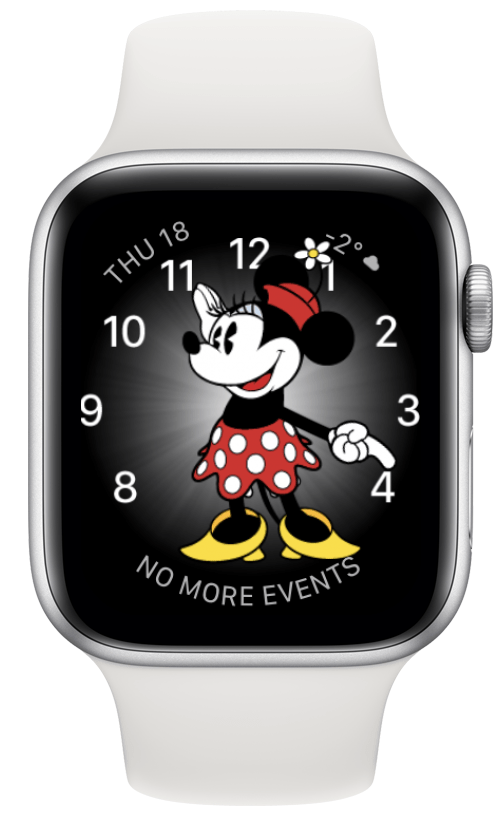
9. Gradient
Minimalism is trending, and this Gradient Watch Face is Marie Kondo approved (I think.) Use Gradient to match your outfit, or enjoy them all at once with the rainbow option! This simple analog watch face is aesthetically pleasing and roughly tracks seconds. It can be super simple, or you can add your favorite complication.

10. Activity
Last but not least, my go-to watch face has always been Activity. The design is simple, informative, and it reminds you to stay active and close all your circles. I love how it’s easy to customize and allowed me to add multiple Apple Watch complications.

There are many cool Apple Watch features. However, the personalization that is offered with custom watch faces is perhaps the best one. Choosing to trade in your favorite timepiece for a smartwatch is not an easy decision. Luckily, Apple makes it possible to customize the watch to your heart’s content!
Master your iPhone in one minute a day: Sign up here to get our FREE Tip of the Day delivered right to your inbox.
