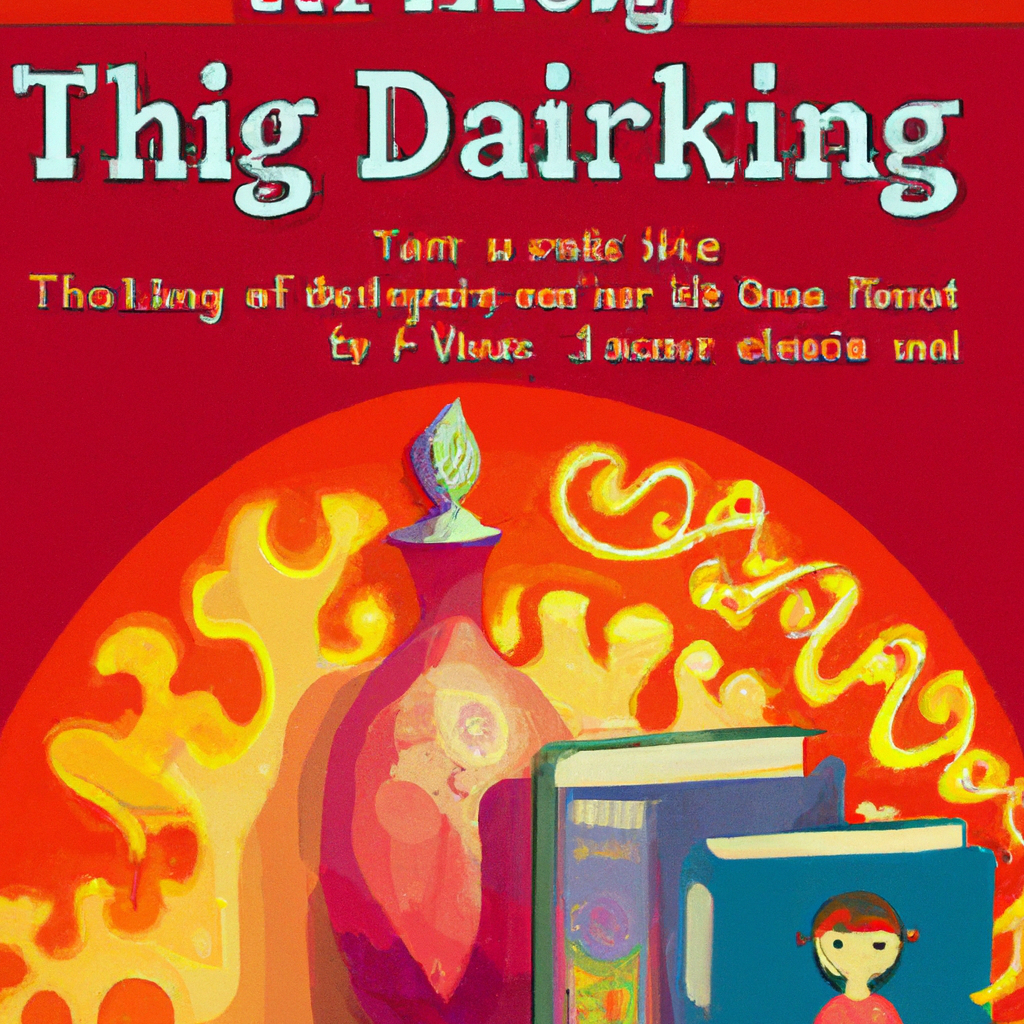If you’re a book lover who can’t get enough of reading on your iPhone, then this ultimate app guide is just for you! Discover the top eBook reading apps available for your iPhone, and take your reading experience to the next level. Whether you’re a fan of best-selling novels, non-fiction books, or even audiobooks, this guide has got you covered. Get ready to explore a world of endless literary possibilities, right at your fingertips.
1. eBook Reading Apps
If you’re an avid reader and own an iPhone, you’re in luck because the App Store offers a variety of eBook reading apps to satisfy your literary cravings. From Apple Books to Kindle, there are numerous options available to enhance your reading experience. Let’s take a closer look at some of the top eBook reading apps for iPhone.
1.1 Apple Books
Apple Books, formerly known as iBooks, is a native eBook reading app designed exclusively for iOS devices. It comes pre-installed on your iPhone, ensuring easy access to a vast collection of eBooks. With a user-friendly interface, Apple Books allows you to customize your reading experience by adjusting fonts, brightness, and background colors. You can also make notes, highlight text, and bookmark pages for future reference. If you’re looking for a seamless eBook reading experience on your iPhone, Apple Books is a top choice.
1.2 Kindle
Amazon’s Kindle app is a popular choice among book lovers. It allows you to access Amazon’s extensive collection of eBooks, including bestsellers, classics, and self-published works. The app offers features such as adjustable fonts, customizable themes, and the ability to highlight and take notes. Kindle also syncs your reading progress across devices, allowing you to seamlessly switch between your iPhone, iPad, and Kindle e-reader. Whether you’re a fan of fiction, non-fiction, or any genre in between, the Kindle app provides a versatile reading experience.

1.3 Nook
For those who prefer Barnes & Noble’s eBook ecosystem, the Nook app is the perfect solution. With the Nook app, you can browse and download eBooks from the extensive Nook Store, including bestsellers, new releases, and exclusive content. The app offers a user-friendly interface with customizable reading settings and the ability to sync your reading progress across devices. Nook also allows you to borrow eBooks from your local library, enhancing your reading options even further.
1.4 Google Play Books
If you have a collection of eBooks on your Google Play account, the Google Play Books app is a must-have for iPhone users. The app syncs seamlessly with your Google account, allowing you to access your purchased eBooks on your iPhone. Google Play Books offers a clean and intuitive interface, with adjustable fonts, themes, and reading preferences. Additionally, the app integrates with Google Assistant, enabling hands-free reading through voice commands. Whether you’re reading on an Android device or an iPhone, Google Play Books ensures a consistent reading experience.

1.5 Kobo
Kobo is another eBook reading app that offers a wide selection of eBooks, magazines, and audiobooks. The app provides a user-friendly interface with customizable reading settings, including adjustable fonts, themes, and page layouts. Kobo also offers an integrated eBookstore, allowing you to purchase new titles directly from the app. One standout feature of the Kobo app is its Reading Life, which tracks your reading habits and provides personalized recommendations based on your preferences. If you’re looking for a comprehensive eBook reading experience on your iPhone, Kobo is worth considering.
1.6 Aldiko
Aldiko is a versatile eBook reading app that supports a wide range of file formats, including EPUB and PDF. The app provides a user-friendly interface with customizable reading settings, allowing you to adjust fonts, margins, and colors to suit your preferences. Aldiko also offers features such as night mode, text-to-speech, and the ability to add bookmarks and annotations. With its compatibility across different formats, Aldiko is a great choice for readers who have a diverse collection of eBooks.
1.7 Goodreads
While primarily known as a social network for book lovers, Goodreads also offers its own eBook reading app for iPhone. The Goodreads app allows you to access your virtual bookshelf and read eBooks directly within the app. You can also discover new books, track your reading progress, and connect with fellow readers through the app’s social features. With Goodreads, you can seamlessly combine your love for reading and social networking in one convenient app.
1.8 Libby
Libby is an eBook reading app specially designed for borrowing eBooks from public libraries. By connecting your library card to the app, you can access your library’s digital collection and borrow eBooks for free. Libby offers a simple and intuitive interface, making it easy to discover, borrow, and read eBooks on your iPhone. The app also provides useful features such as adjustable fonts, themes, and the ability to create bookmarks. If you’re a library enthusiast, Libby is a fantastic eBook reading app for your iPhone.
1.9 Scribd
Scribd is a subscription-based eBook reading app that provides unlimited access to a vast library of eBooks, audiobooks, magazines, and documents. With a single subscription, you can explore a wide range of genres and enjoy an endless supply of reading materials. Scribd offers a user-friendly interface with customizable reading settings, allowing you to tailor your reading experience to your preferences. Whether you’re a fan of fiction, non-fiction, or audiobooks, Scribd has you covered with its extensive collection.
1.10 OverDrive
OverDrive is another eBook reading app that focuses on borrowing eBooks from public libraries. By connecting your library card to the app, you can browse and borrow eBooks from participating libraries. OverDrive offers a simple and intuitive interface, with features such as adjustable fonts, night mode, and the ability to sync your reading progress across devices. Whether you want to catch up on the latest bestseller or rediscover a classic, OverDrive allows you to access a wide range of eBooks for free.
With these eBook reading apps for iPhone, you can carry an entire library in your pocket and indulge in your reading passion anytime, anywhere. Whether you prefer customization options, extensive bookstores, or borrowing from libraries, there is an app to suit your needs. So grab your iPhone, download one (or more) of these apps, and dive into the wonderful world of eBooks.
Stay tuned for the next part of this series, where we’ll explore book recommendation apps for iPhone. Happy reading!